Table of Contents
Content writing is no joke. Delivering kick-ass content is the need of the hour. For this, you don’t need to be a grammar nazi, there are numerous content writing tools out there to help you in content writing, but to choose the right tool is of utmost importance.
Here are 3 content writing tools, that would help a content writer to write a great content piece.
Keyword Everywhere
Keyword everywhere is a free chrome extension which helps you in performing keyword research. Keyword research is a process to identify the right keyword for your content piece which is also a part of the SEO process.
It also allows you to find additional keywords which might fit into your content supporting your focus keyword.
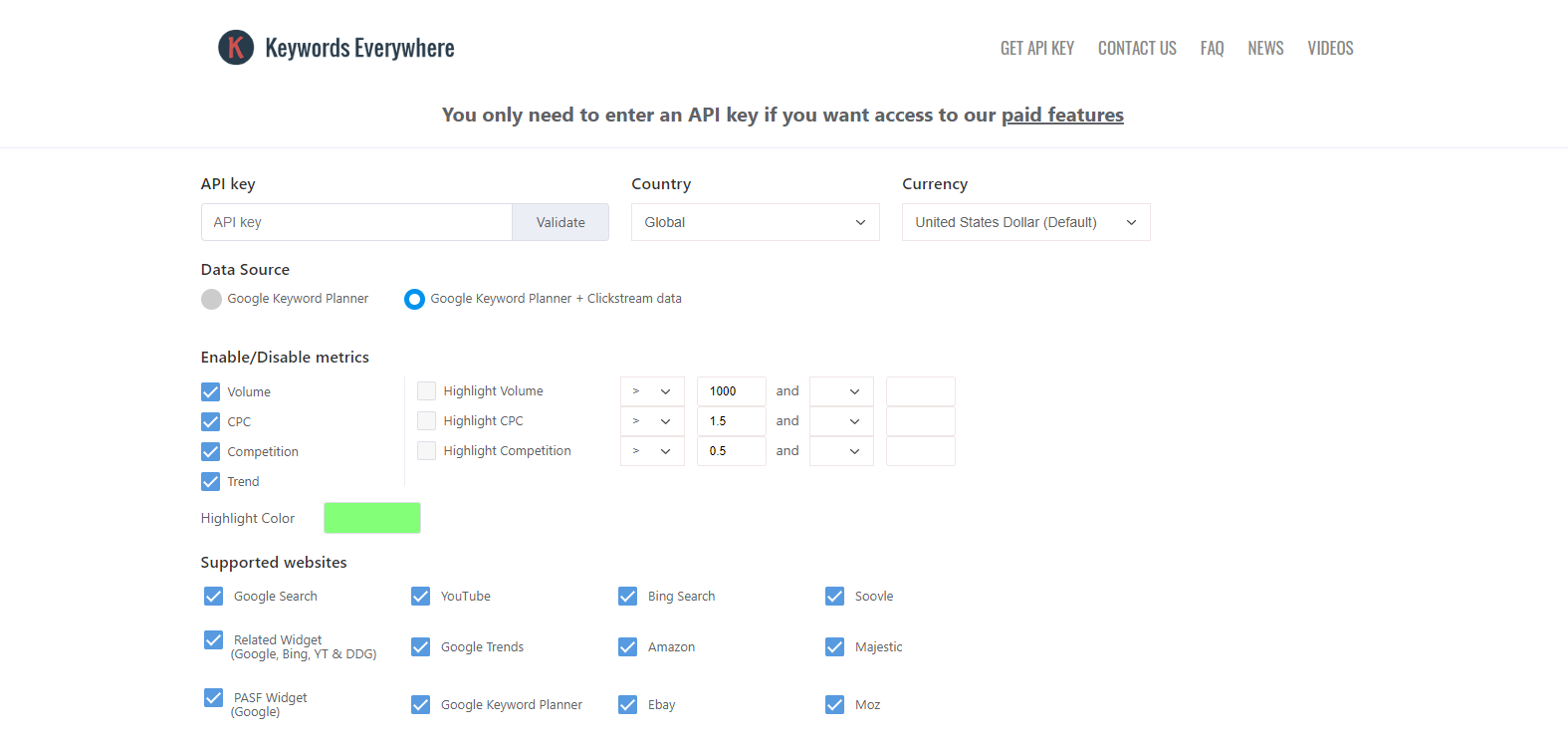
How to use keyword everywhere?
- Add the Keyword Everywhere Chrome Extension
- Once you add it to the chrome extension, go to Keyword Everywhere Website and get an API Key
- Punch in the email address to receive a link for the API key code in your email
- Go to the settings of the Keyword Everywhere chrome extension
- Paste the API Key and configure other settings as per your country
- Once you complete with these steps, go to google chrome and search for a keyword and you would see the data on the right side

Grammarly
I like Grammarly just because it makes life very easy. It has made writing exciting and stress-free. Here are the features that Grammarly offers you in its free version. Personally, Now, I directly write in Grammarly’s tool since it gives me real-time feedback and saves crucial time.
- Spell Check and Correction
- Grammar Check and Correction
- Punctuations
- Conciseness
Above all, it also suggests alternate words to make your writing look professional. The best part about Grammarly is its real-time feedback and the ability to correct it on the fly.
The real-time feedback also provides the following metrics about your content.
- Clarity – Is your content easy to understand
- Engagement – Is your content interesting for the reader
- Delivery – Are you making the right impression on the reader
Another feature that a content writer would find useful is Goals. Below are the types of goal you can set in grammarly to make your content better.
Audience: Select the target audience for your content.
- General
- Knowledgeable
- Expert
Formality: It has Informal, Neutral, Formal
Domain: You can select from Academic, Business, General, Email, Casual, Creative
Tone: Neutral, Confident, Joyful, Optimistic, Friendly, Analytical, Urgent, Respectful
Intent: Inform, Describe, Convince, Tell a story.
Quetext
Quetext is a free tool to check plagiarism. When it comes to content writing, plagiarism is a vital metric. If your content is not unique and comes under the hood of plagiarism, it would never rank on, additionally, would be penalised by Google for publishing duplicate content.
Here is where Quetext helps you. It checks your content for any plagiarism of 2500 words for free. It gives you Contextual Analysis, Colorgrade Feedback (highlighting duplicate phrases) and also provides a Plagiarism score for the content.
A content writer should aim for 0% when it comes to plagiarism.
Drop your views in the comment section to let us know about your favorite content writing tools.
